This is a short tutorial on how to use the “Biblioteca Virtual de Prensa Histórica” (“Biblioteca”) to look through old Cuban newspapers to conduct genealogical research. Biblioteca Virtual de Prensa Histórica is administered by the Spanish government’s Ministry of Education, Culture, and Sports. The Biblioteca keeps thousands of archived newspapers starting in the 18th century. More importantly, the Biblioteca also maintains archives of some Cuban newspapers. This tutorial will concentrate on the archives of the Diario de La Marina (“Diario”) since it was Cuba’s longest running newspaper (1813–1960) and given the lengthy existence of the newspaper, the following information can be potentially found within the Diario archives: birth announcements, wedding announcements, list of arrestees, name of passengers coming and going from different ports, baptisms, and a LOT more.
Note while the steps below only use Diario de La Marina as an example, you can repeat the same steps to conduct research within the Spanish newspaper archives kept by the Biblioteca. (In other words, if you are looking for mentions of your family member in Spanish newspapers you can pretty much follow the same steps outlined below).
*Disclaimer: performing these searches from a mobile device, such as a mobile phone, is not impossible, but very uncomfortable given the small size of the screen. If possible, you should use a desktop computer, laptop, or at the very least, a tablet with a bigger screen size.
SIMPLE SEARCH
(1) Open the Biblioteca website by going to: https://prensahistorica.mcu.es/es/inicio/inicio.do (you should see the same or similar screen as the screenshot below)

(2) Turn your attention to the search bar on the top right. Here we will perform our searches.
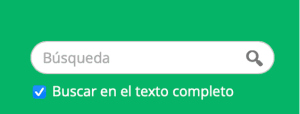
(3) Let’s say that you want to research whether a family member appeared in the Diario newspaper. As example, I will look for a family member named: Eduardo Maria Rodriguez Arce
(4) Start by inserting the name into the search bar enclosed in quotes: “Eduardo Maria Rodriguez Arce”. Enclosing the search term inside the quotes ensures that the search will ONLY yield results that match exactly what is enclosed within the quotes. Click on the magnifying glass or press enter to perform the search.
VERY IMPORTANT FOR MOBILE USERS: You MUST use the straight quotes to encase your search term ![]() and NOT the slanted quotes
and NOT the slanted quotes ![]() . This is a very subtle but crucial step. Using the slanted quote will result in not getting specific results. Normally, you can get the straight quotes by long pressing the quote symbol on your mobile phone keyboard. (see below)
. This is a very subtle but crucial step. Using the slanted quote will result in not getting specific results. Normally, you can get the straight quotes by long pressing the quote symbol on your mobile phone keyboard. (see below)
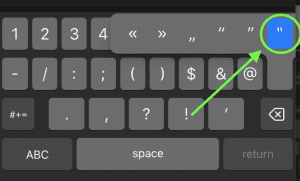
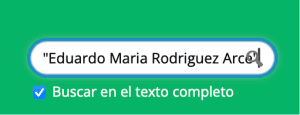
(5) As you can see my search did not yield any results:
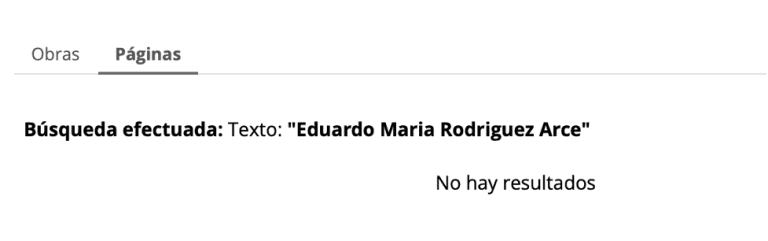
(6) We have to be creative. Lets try now to search for “Eduardo Maria Rodriguez y Arce” (keep in mind that in the old days it was common to use the “y” conjunction between last names).
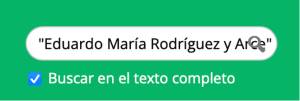
(7) Now we can see that the search has yielded one result. From this result, we can see that the name “Eduardo Maria Rodriguez y Arce” appeared on page 14 in the Diario publication on January 04, 1927.
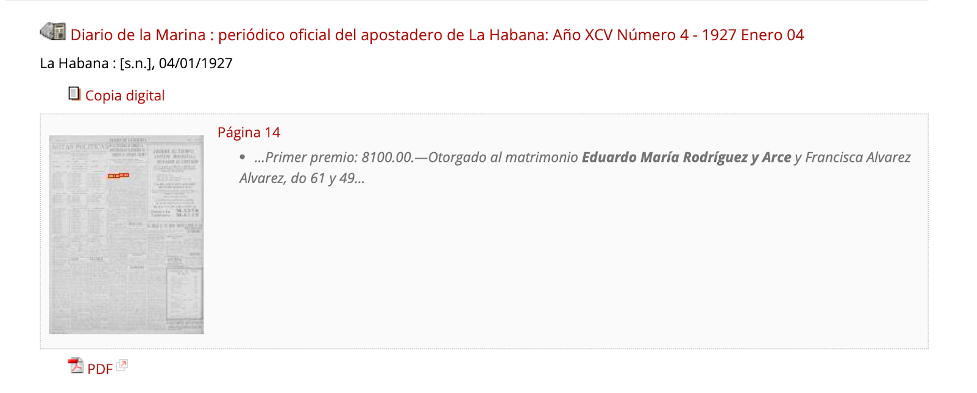
(8) Click on the thumbnail to open to the page where the search term is mentioned.
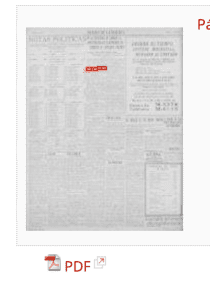
(9) You can now use the magnifying glass (1) to zoom in to the highlighted area. As you can see, Eduardo Maria Rodriguez y Arce is mentioned in this article along with his wife and the name of all his children, along with the age of both him and his wife (all very useful genealogical information). You can use the download button (2) to save a PDF copy of the page to your device. (see screenshot below)
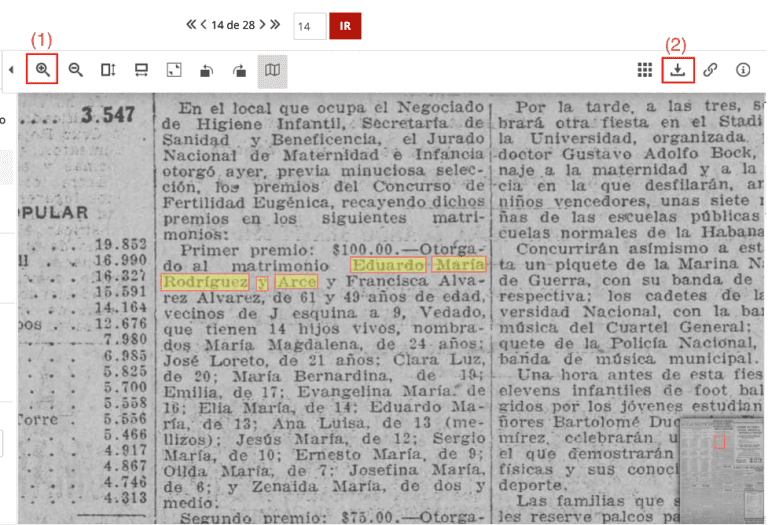
Note: the search term you input is crucial to how fast you may be able to find information. If I had input “Eduardo Rodriguez” the search would have yielded tens of thousands of results since this is a very common first name and last name combination. Furthermore, Eduardo Maria Rodriguez y Arce would have never shown up because I omitted “Maria” and the quotes (“ “) only return specific search terms. Sometimes, it might be helpful to search for every alternative way you think a name might have appeared in the newspaper, for example “Eduardo Rodriguez”, “Eduardo Maria Rodriguez”, “Eduardo Maria Rodriguez Arce”, etc.
Despite your best efforts, your search terms will sometimes yield hundreds of results. In those cases you will just have to check each result individually to see if it is relevant to your research. Remember: genealogical research can sometimes be tedious and there are no shortcuts.
More Complex Searches
The search above was fairly straightforward, only yielding one result. But what about when your search yields hundreds or thousands of results? Well, in those cases must filter the search to narrow down your search results. We will use the common name “Jose Echeverria” as an example.
(1) As an example, I’ll search for “Jose Echeverria”.
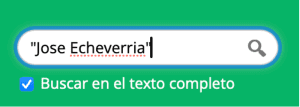
(2) As you can see, this search yielded 569 results. That is a lot! We have to filter our results to narrow our search.
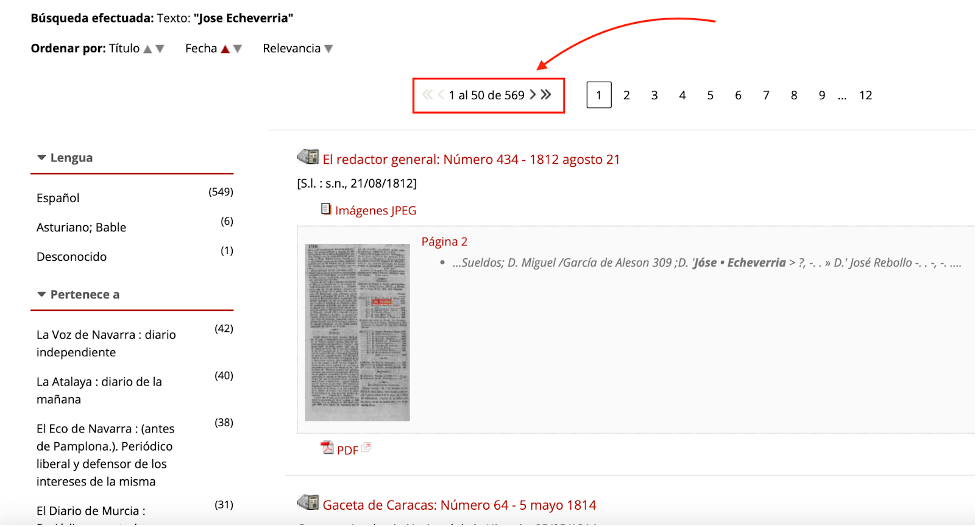
(3) On the left side of the page, scroll down until you see “Diario de la Marina: periódico oficial del apostadero de la Habana” and CLICK on it to only show the results for the Diario de La Marina. As you can see from the screenshot below, “Jose Echeverria” appears 21 times in the Diario archives.
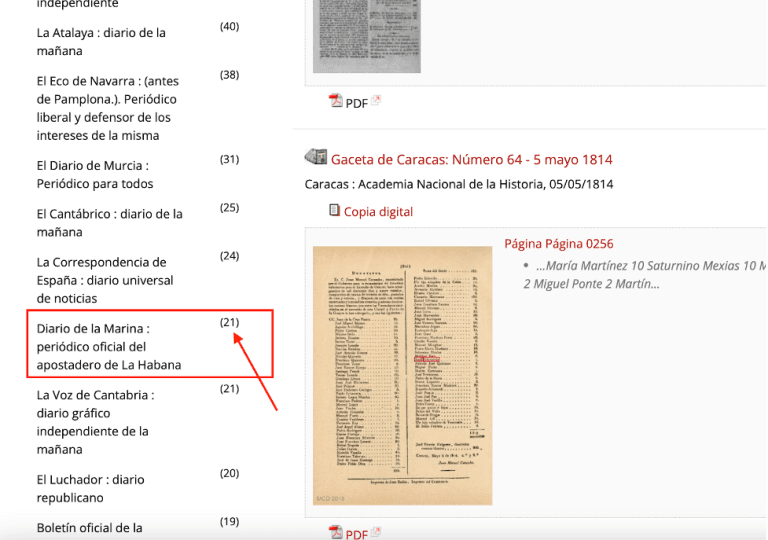
(4) As you can see from the screenshot below now, only search results for Diario de La Marina are showing
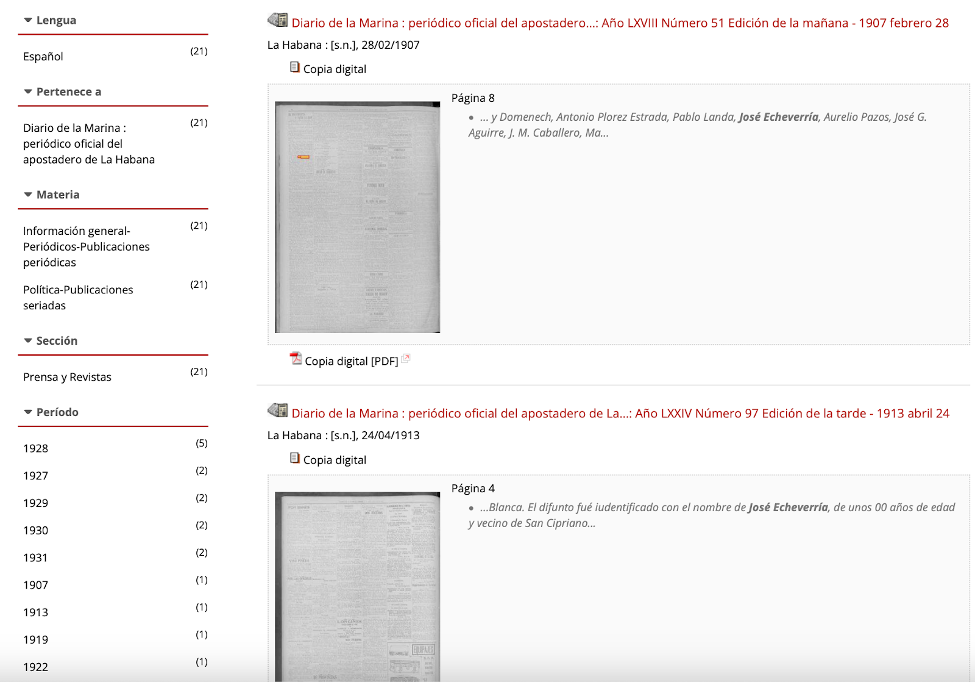
(5) You can further refine your search by using the “Period” filter on the left side to only show results for a particular year. For example: 1928, 1927, 1930, etc (see screenshot).
Other tips and tricks when doing a search
Let’s say that you are looking for a family member whose name is “Jose Aballi” and you know he was a cop. Then you might construct your search term as such: “Jose Aballi” cop
This search term will only yield results where “Jose Aballi” is present in the page and the word cop is also present. Do not search for “Jose Aballi cop” because it will literally yield only results where the exact words “Jose Aballi Cop” appear in that particular order.
The characters (*) and (?) search for terms that share the same root or words with questionable spelling. For example: ‘illustr*’, will recover the words illustrator, illustrations, illustrated, illustrative, etc.; and ‘primiti?a’ will recover the terms primitiva and primitiua. These characters should not be used as the beginning of a search term.
You can also use the “Advanced Search” feature from Prensa Historica by navigating to this link: https://prensahistorica.mcu.es/es/consulta/busqueda.do
Why Can't I Find Any Mention of My Family Members in the Newspapers?
There are many reasons why you may not be able to find what you are looking for. Some of the more common ones are:
- The newspaper never published anything regarding the individual you are looking for. This is especially true for poor people in the countryside out in the provinces. Prominent people tend to be featured more in newspaper articles.
- Your search term is not properly constructed (too narrow, too broad, misspellings, etc)
- Lastly, the text detection software might have transcribed a name incorrectly. So, for example, while a name may appear as “Garcia” in the print version of the newspaper, the automation software that transcribed the text to enable searching might have picked up the name as “Garxia” or “Gar6ia” or something else. Therefore, “Gar6ia” and “Garxia” would not show up if one were to search for “Garcia”.
Other Newspaper Archive Websites
Here are some other archive websites that might be of interest. These websites function in a similar way to the Biblioteca website therefore the instructions shown above should work substantially the same.
- “Digital Library of the Caribbean (dLOC) ” – https://dloc.com/
- “Hermoteca Digital (España)” – https://www.bne.es/es/catalogos/hemeroteca-digital

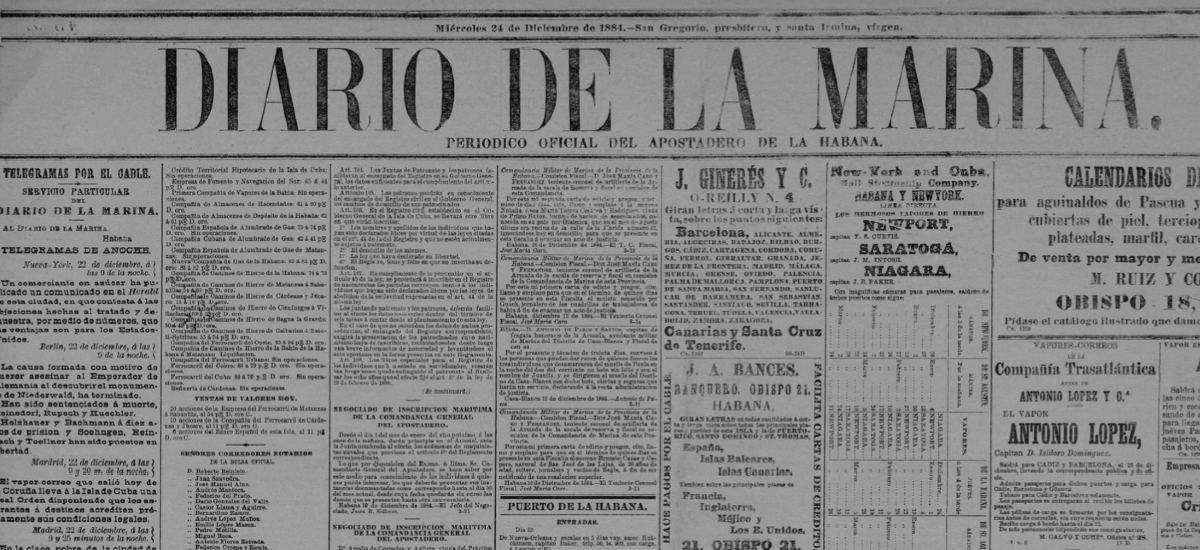
Hola yo estoy buscando a mi bisabuela materna que vino de Islas Canarias con 14 años y nació en el año 1858 se llamaba Bonifacia Hoyos Amil pero aún sin resultados
Muy buena información
Agradecida, muchas gracias 🙏👍🌹